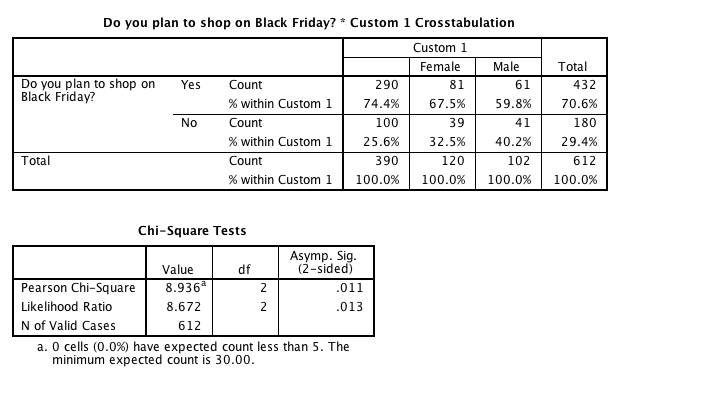3 simple steps to create cross-tabs in SPSS ?
###Step 1 - Get the SPSS file and understand which variables you will be using for your crosstabs.
I had the following source file and wanted to find out differences between shopping behaviour of Males and Females for a specific event.
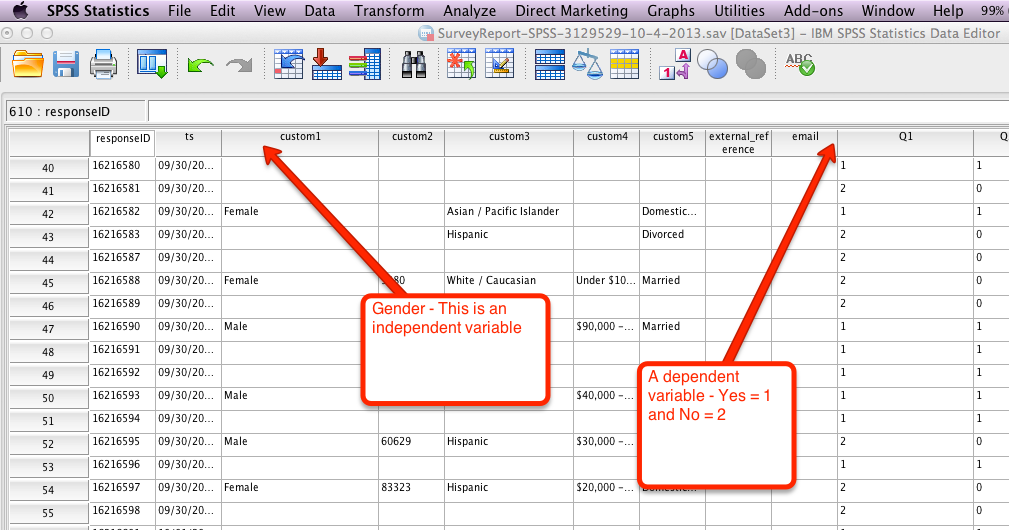
My independent variables are therefore - Gender ( Male, Female) and my dependent varable is the question - ‘Do you shop on Black Friday?’
###Step 2 - Add the variables on SPSS under Analyze > Descriptives > Crosstabs
Check the screenshot below
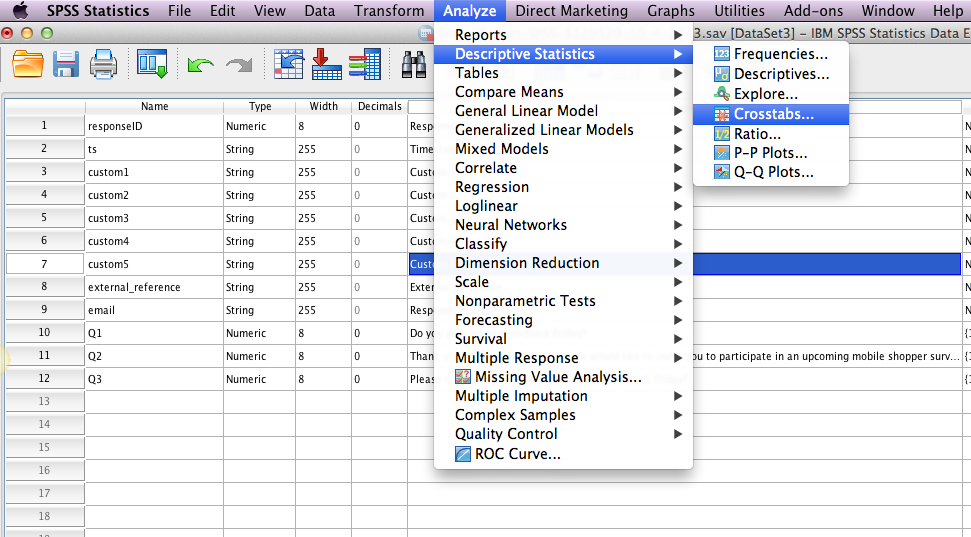
Choose the variables you want to see in the crosstab
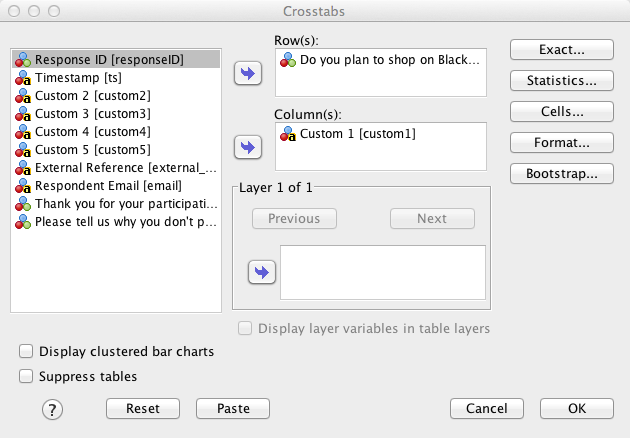
###Step 3 - Create Crosstab with percentage values
Then choose the Statistics option > Chi-square
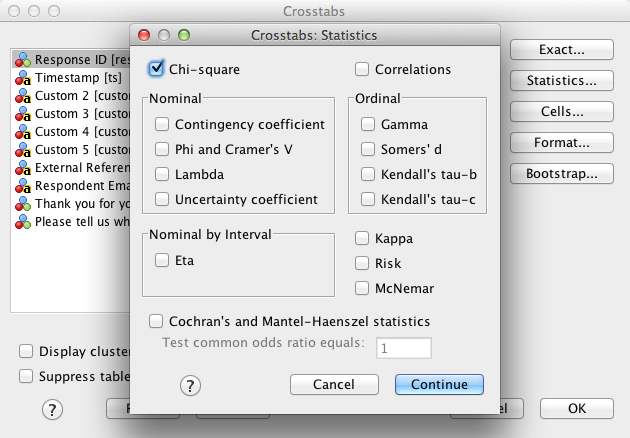
And under option Cells, ensure you have clicked on Percentage > Columns
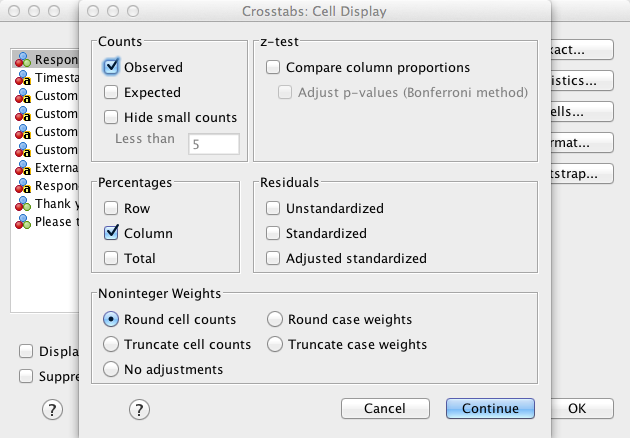
And once you have this setup you can generate the report which looks like this for my example: